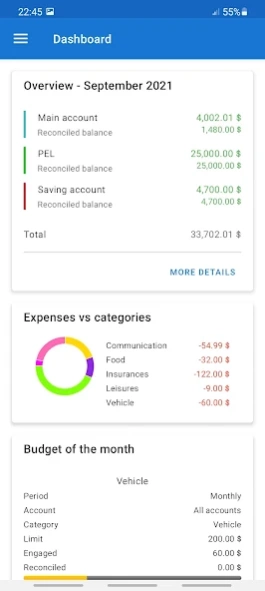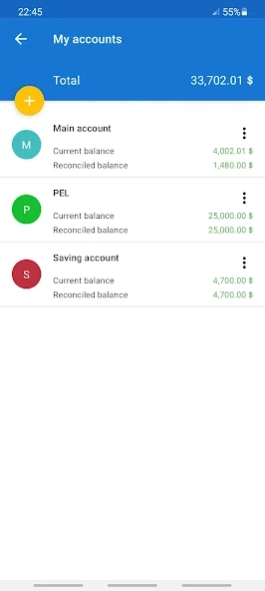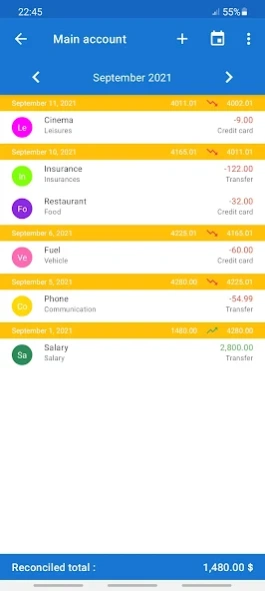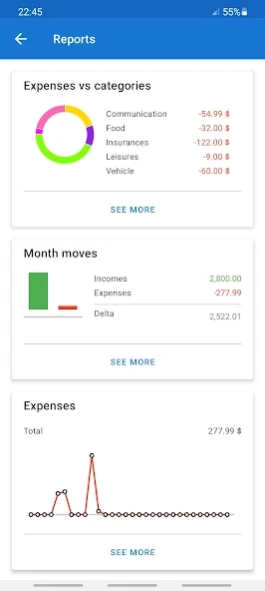AFinance 4.0.2.1
Continue to app
Paid Version
Publisher Description
AFinance - An easy way to manage your expenses
AFinance is an application allowing easy and intuitive management of your expenses and incomes :
- Support for multiple databases to separate your personal and professional accounts or users of the same device
- Support multiple accounts
- Manage your budgets
- Pictures of your receipts, invoices ...
- Support for multiple currencies, you can change the values of exchange rates
- Ability to use multiple accounts with different currencies in the calculation of available funds
- Import and export data in CSV
- Currency converter
- Widget
- Currencies, categories of your expenses fully configurable
- Ability to create recurring transactions and transaction templates
- Display daily, weekly, monthly or yearly expenses and incomes
- Password and biometric protection to restrict access to your accounts data
- View reports of your expenses / incomes
- Light / Dark theme
The application requires access to your memory card to store photos of your receipts and backups.
No connection approval is required, to ensure the confidentiality of your data.
AFinance is currently available in English and in French. More languages are coming soon.
About AFinance
AFinance is a paid app for Android published in the Accounting & Finance list of apps, part of Business.
The company that develops AFinance is Michael Andria. The latest version released by its developer is 4.0.2.1.
To install AFinance on your Android device, just click the green Continue To App button above to start the installation process. The app is listed on our website since 2022-02-19 and was downloaded 3 times. We have already checked if the download link is safe, however for your own protection we recommend that you scan the downloaded app with your antivirus. Your antivirus may detect the AFinance as malware as malware if the download link to com.mikadev.afinance is broken.
How to install AFinance on your Android device:
- Click on the Continue To App button on our website. This will redirect you to Google Play.
- Once the AFinance is shown in the Google Play listing of your Android device, you can start its download and installation. Tap on the Install button located below the search bar and to the right of the app icon.
- A pop-up window with the permissions required by AFinance will be shown. Click on Accept to continue the process.
- AFinance will be downloaded onto your device, displaying a progress. Once the download completes, the installation will start and you'll get a notification after the installation is finished.